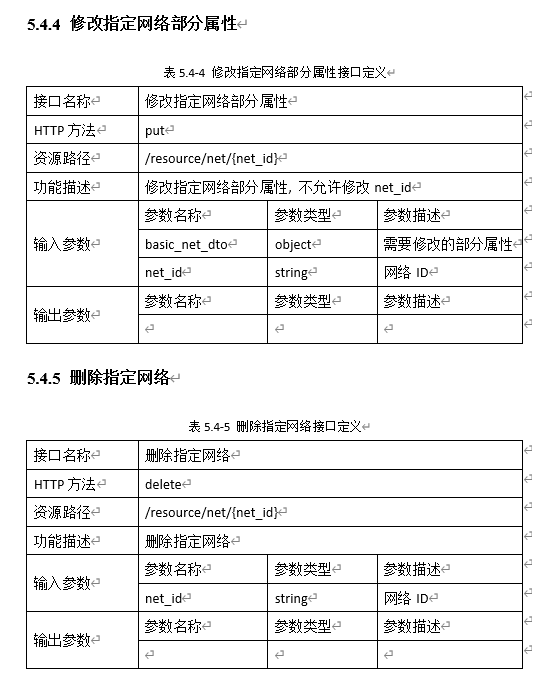每当项目即将验收时,都需要写一份详细的接口文档,太累啦!那么,既然已经有了现成的yaml文件,能不能让程序帮我们写呢?答案是可以!
需求:既有yaml文档,生成特定格式的word接口文档。
思路:读取并解析yaml、读取格式文件、将yaml文件内容按格式写到目标文件中。
实现:
- 解析yaml
const PizZip = require("pizzip");
const Docxtemplater = require("docxtemplater");
const yaml = require("yaml");
const path = require("path");
const fs = require("fs");
const exportWordDoc = (demoUrl, outUrl, fileName) => {
//读
const file = fs.readFileSync(path.join(__dirname, `./${fileName}`), "utf8");
const yamlFile = yaml.parse(file);
const content = fs.readFileSync(
path.resolve(__dirname, `./${demoUrl}`),
"binary"
);
const zip = new PizZip(content);
const doc = new Docxtemplater(zip, {
paragraphLoop: true,
linebreaks: true,
});
//格式
let result = [];
for (let path in yamlFile.paths) {
for (let method in yamlFile.paths[path]) {
let params = [];
let out = [];
if (yamlFile.paths[path][method].requestBody) {
let name = yamlFile.paths[path][method].requestBody.content[
"application/json"
].schema["$ref"]
? yamlFile.paths[path][method].requestBody.content[
"application/json"
].schema["$ref"]
.split("/")
.slice(-1)
: yamlFile.paths[path][method].requestBody.content[
"application/json"
].schema.items["$ref"]
.split("/")
.slice(-1);
params.push({
name: name,
type:
yamlFile.paths[path][method].requestBody.content["application/json"]
.schema.type ?? "object",
description: yamlFile.paths[path][method].requestBody.description,
});
}
if (yamlFile.paths[path][method].parameters) {
for (let item in yamlFile.paths[path][method].parameters) {
params.push({
name: yamlFile.paths[path][method].parameters[item].name,
type:
yamlFile.paths[path][method].parameters[item].schema.type ?? "",
description:
yamlFile.paths[path][method].parameters[item].description ?? "",
});
}
}
if (yamlFile.paths[path][method].responses[200]?.content) {
out.push({
name: yamlFile.paths[path][method].responses[200].content[
"application/json"
].schema["$ref"]
? yamlFile.paths[path][method].responses[200].content[
"application/json"
].schema["$ref"]
.split("/")
.slice(-1)
: yamlFile.paths[path][method].responses[200].content[
"application/json"
].schema.format
? yamlFile.paths[path][method].responses[200].content[
"application/json"
].schema.format
: yamlFile.paths[path][method].responses[200].content[
"application/json"
].schema.enum
? yamlFile.paths[path][method].responses[200].content[
"application/json"
].schema.enum
: yamlFile.paths[path][method].responses[200].content[
"application/json"
].schema.name
? yamlFile.paths[path][method].responses[200].content[
"application/json"
].schema.name
: yamlFile.paths[path][method].responses[200].content[
"application/json"
].schema.items["$ref"]
.split("/")
.slice(-1),
type:
yamlFile.paths[path][method].responses[200].content[
"application/json"
].schema.type ?? "object",
description:
yamlFile.paths[path][method].responses[200].content[
"application/json"
].schema.description ?? "",
});
}
if (!params.length) params.push({ name: "", type: "", description: "" });
if (!out.length) out.push({ name: "", type: "", description: "" });
result.push({
index: result.length + 1,
summary: yamlFile.paths[path][method].summary,
description: yamlFile.paths[path][method].description,
path: path,
method: method,
params: params,
out: out,
});
}
}
//写
doc.setData({ result });
doc.render();
//生成
const buf = doc.getZip().generate({
type: "nodebuffer",
compression: "DEFLATE",
});
fs.writeFileSync(path.resolve(__dirname, `./${outUrl}`), buf);
};
exportWordDoc("tsn.docx", "out.docx", "openapi-resource.yaml");
- 在word中填写格式文件
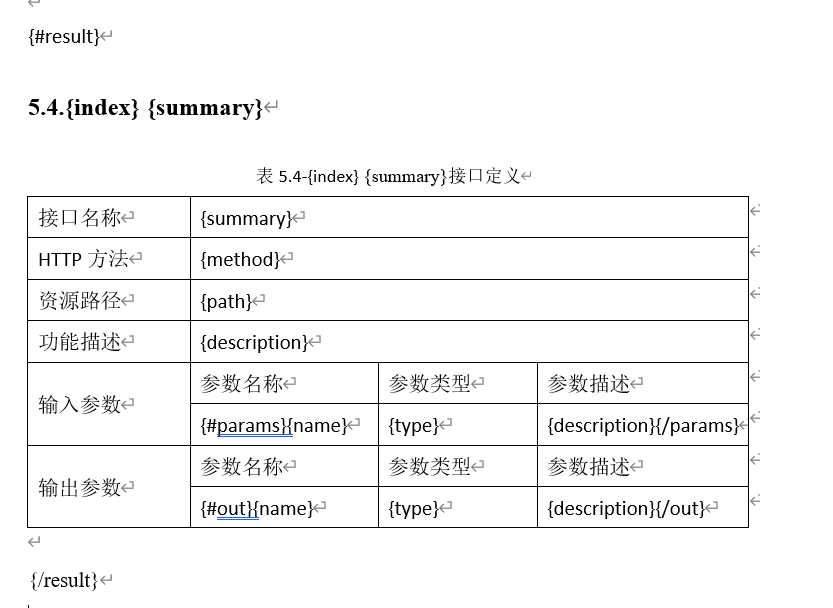
- 运行js文件,生成文档成功!